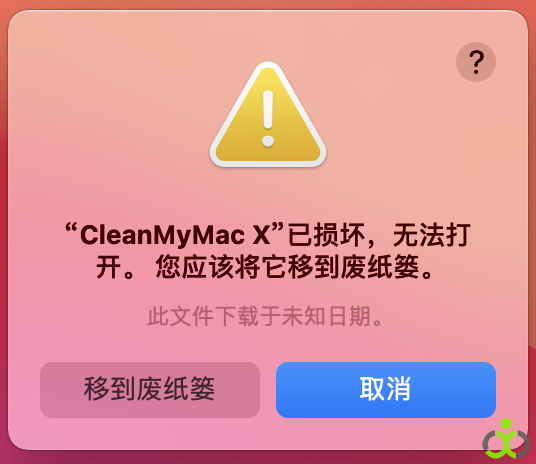
解决方法:“sudo xattr -rd com.apple.quarantine 空格 软件的路径”,实际就是把“sudo xattr -rd com.apple.quarantine ”复制到终端下,再把需要解决的软件拖进去回车即可。文章源自Eight Point-http://www.8oio.com/116.html
如CleanMyMac X.app文章源自Eight Point-http://www.8oio.com/116.html
sudo xattr -rd com.apple.quarantine /Applications/CleanMyMac X.app文章源自Eight Point-http://www.8oio.com/116.html
支持最新的M1和系统。文章源自Eight Point-http://www.8oio.com/116.html
文章源自Eight Point-http://www.8oio.com/116.html
继续阅读


评论